iPhone 4S battery life problems: bug in location services suspected
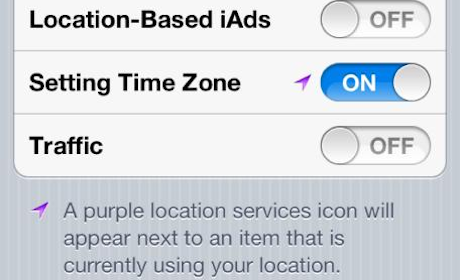
System location services on iPhone 4S: using too much battery?
A flaw in Apple's location services system in its new iOS 5 software is increasingly suspected of being the cause of rapid battery drain for some owners of the iPhone 4S.
A growing number of people have found that the "Setting Time Zone" element of the Systems Services within the broader Location Services product seems to be operating even when there is no chance that the user would have moved to a different location or time zone. An icon beside the setting, which indicates whether it has been used in the past 24 hours, suggests that it is running repeatedly to access the phone's location even when there is no apparent reason to do so.
Location services can prompt large drains on any smartphone's battery: they use a combination of the Wi-Fi network name, where available, plus mobile mast data and GPS sensor input, to calculate the phone's position. The mobile mast data, for example, is usually calculated by comparing the strength of signals from the three nearest phone masts and triangulating against them. However if such a calculation is made too often, by polling the masts, it will begin to use battery power unnecessarily.
On iDownloadBlog, Oliver Haslam suggests: "it appears that iOS 5′s GM release introduced a bug that causes the Setting Time Zone function to keep the location tracking circuitry running constantly, draining battery power considerably. Switching it off may mean that your iPhone will no longer set its own time zone when you travel, but that's a small price to pay for having your iPhone last more than 12 hours on a full charge… We have tested this method on 4 different iPhone 4s handsets, including an iPhone 4 and an iPhone 3GS. All have reported drastically improved battery life after switching 'Setting Time Zone' off."
Some commenters have suggested they see little difference, but the purple icon beside the setting indicates that it is active - and for many people will have been active during the past 24 hours.
Apple's use of location services is deeply integrated into the iPhone 4S and iOS, but others have suggested that it is consuming too much battery power. "Two years working with dedicated GPS units taught me to be extremely careful with GPS settings: [it] kills battery very fast," David Hamilton, a web and Java consultant, remarked on Twitter.
Discussions on Apple's support boards are still raging over what specifically could be draining the battery so much more rapidly. Apple has not so far made any comment, but the Guardian reported on Friday that its engineers have begun contacting some people who have been reporting exceptionally rapid use.
The Guardian's own latest tests on an iPhone 4S found that it achieved 36 hours of battery life with a mixture of Wi-Fi, mobile data, and combined use, including 6 hours' using apps, phones, browsing and some location services. The majority of that included having the "Setting Time Zone" tab activated. There is no data yet from the ongoing tests about what effect disabling it has had.
• The "Setting Time Zone" setting can be found in Settings -> Location Services -> scroll to bottom to "System Services" -> Setting Time Zone.
Source - [ guardian.co.uk ]



0 comments:
Post a Comment